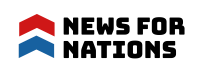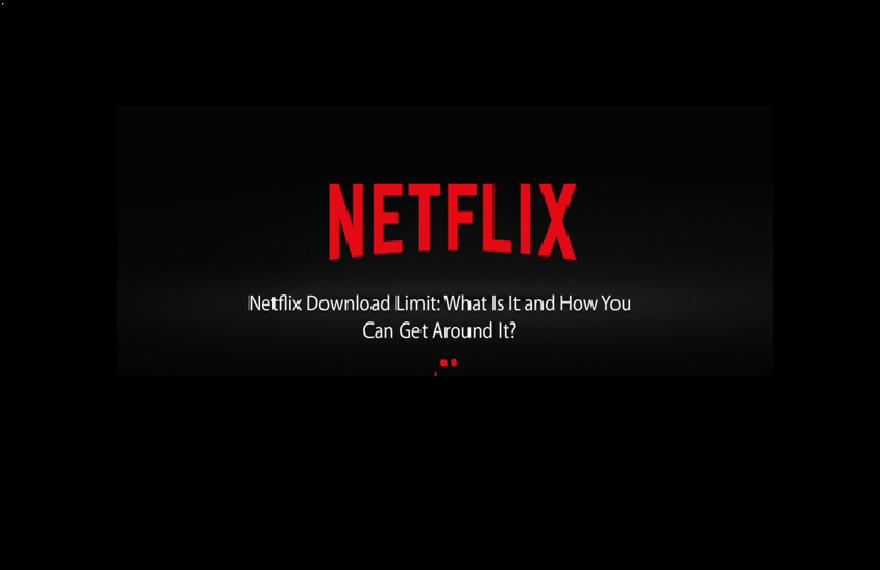
Netflix Download Limit: What Is It and How You Can Get Around It?
Netflix Download Limit: Netflix is an American company that provides subscription-based services for streaming web series, movies, and tv shows. It is available over major platforms such as iOS, android, windows 10.
Netflix introduced its downloading feature in the year 2016. With the help of this feature, you can watch your favorite series or movies offline. Today Netflix has become one of the major platforms to watch movies or any other entertainment show. It is the best option for a binge-watch. If we talk about India then it gained huge popularity due to its amazing content. Many customers were attracted due to its unique content. Netflix was available over Android phones which made it easier to be available for users. But the downloading feature of Netflix comes with the limitation. Users who are a regular user of Netflix have to face these kinds of issues. If you download beyond the given limit then it will show an error.
More about downloading feature
Netflix is available in 3 formats where you can share the screen between two-person four-person and one screen. The download feature was decided based on how many videos were being downloaded over each screen. According to the Netflix download limit, each subscriber can download up to 100 videos. If you cross the limit beyond hundred videos then it will show an error.
What’s the need for a limited download feature
For the upcoming past years, Netflix has launched various kinds of movies and TV shows of every variety and genre. Due to its friendly interface users were attracted to Netflix and gained a lot of popularity in a very short time. The download feature is dependent upon the license holder for that particular show or movie. This license holder differs from one another. Netflix shows you a notification that how much are you away from exceeding your download limit. It does not show the whole limit again and again. The expiration time of content depends upon the license holder for that particular show.
Your downloaded content can expire within 48 hours to do one month. The time limit arises from content to content. There is no way to find the deadline for your downloaded content. If you failed to watch the downloaded content within a week then you might not be able to download that content again. Netflix uses a CRM strategy (customer relationship management) where you can gain an audience by putting the customer first. This process takes time and is dependent upon the content creator. Netflix didn’t clarify why there is a download limit over its original content.
Common issues for limited downloading
Netflix has not opened up with the issue of Limited downloading. We will be discussing some common issues which you face during the extension of the download limit.
You have plenty of downloaded videos
This error message has the error code: 10016-22005.
This message will show you that you have exceeded the limit of downloading videos. As we have discussed before that the limit of downloading videos is 100. In case you have exceeded the limit of downloading videos then you will receive this flash message. If you want to download new videos then it’s simple you just have to delete the previously downloaded beat to access new download videos. This download feature is simply based on the subscription which you choose. Netflix uses a website marketing strategy. If you have chosen for 1 screen, 2 screen, or 4 screen then this might vary or 4 screen then this might vary from subscription to subscription.
Yearly limit for particular video
The error code for this video is:- 10016-22007
If you have downloaded a particular video then you cannot download it again due to the yearly limit. The yearly limit states that you can download a video only once a year. This again does not depend on Netflix but is dependent upon the content creator of that particular show or movie. There is a yearly limit over the original content of Netflix. This is because Netflix issues content from other creators under the banner of its own. So whether to enable the download feature more than once is directly dependent upon that content created. There is not any possible way to n download a video again.
Too many downloads over too many devices
The source error for this is:- 10016-23000
As we have discussed that the limit for downloading videos over a particular account is a hundred. But this does not end here according to Netflix your downloading limit is directly dependent upon the subscription you have to choose. If you are using one screen, two screens, or four-screen subscriptions there is a slight change for different subscription packs.
We have discussed all the possible errors you might face for exceeding a download limit. We will be talking about the solution for our Netflix download limit.
Sorting the errors regarding download limit
There is a solution to every problem. We discussed all the problems which you might face while downloading Netflix video. Let us discuss how to avoid this error for an easy download.
Let’s fix the error for “too many downloaded videos”
If you want to know more about this error you can just scroll up and go through the major consequences of this error. If you are willing to download new videos but you have exceeded a limit then this might be sad news for you. Everyone loves to download their favorite web series, movie, or TV show so that they can watch offline whenever they are free.
There is an option for deleting previous videos. You just have to scroll your finger towards the downloaded section in your website or application. Applications for Netflix can work on iOS, Windows 10, or Android. You can easily delete all the videos with the select all option. It makes deletion of video easier. Netflix establishes a strong content marketing strategy and backup links.
In case you might find the error for deletion of video then you can contact the Netflix support page, they will provide you with quick instructions on how to get rid of previously downloaded videos. You can contact their support with the help of Android, iOS, or Windows 10.
Fixing an error for “you have downloaded over too many devices”
If you are using the subscription for two-screen, four-screen then you might face this kind of issue. You do not have to worry we have a solution for this too. In this case, you have to delete all the files from your previous system so that you can start your download in your current system. You can get out of the situation by selecting the delete all option so that all your old files can get delete at once. In case you are not able to get rid of the content then here comes our superhero Netflix support system which will help you out to clear your download list. Follow this step for Hassle
free deletion
- With the help of the application switch to your running Netflix account and select the account option from the top right corner. You can find the account option from the drop-down menu.
- After this step you have to click on the managed download device Option within the settings so you will be directed to a page that shows all the devices which are connected and consist of downloaded video.
- To remove systems from your list you can just choose the remove device option so that a particular device can be removed from a Netflix account.
Our savior feature “Netflix smart download”
This is a super Saviour feature that was introduced to Android users not less than a year or two. With the help of this feature, you can keep your downloaded files on your system. Make sure you are taking full advantage of this feature. One of the cons of this feature is this can only be used by Android users. You can easily access this feature by just heading towards the download tab and click on the download option on the top left corner. In this feature it automatically E downloads the upcoming episode for a particular series which you are watching. The downloading feature will only resume if you are connected to constant Wi-Fi.
You can avoid the possible errors for avoiding Netflix errors. In case you might face any issue then you can directly contact the Netflix support page. Netflix support page is quite responsive and will help you out. In this article we have discussed all the possible errors with their solutions and hope you find it helpful.